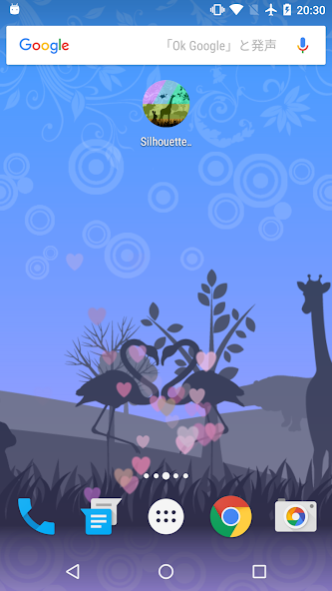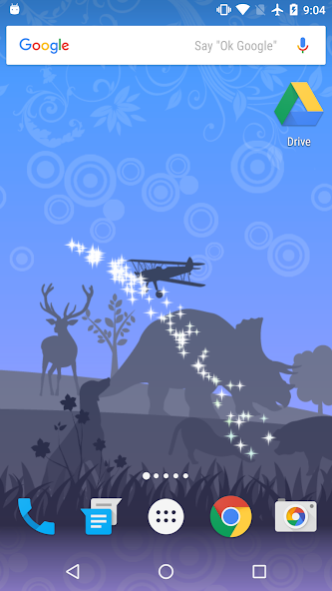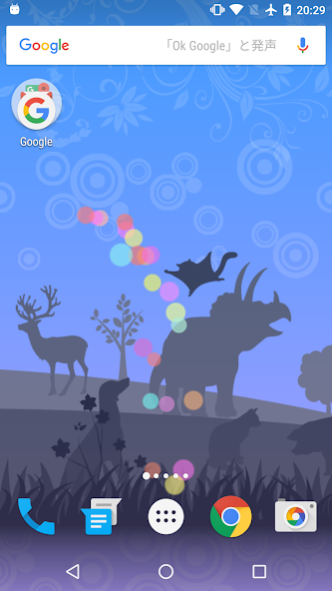Silhouette Style LWP 1.1.0
Paid Version
Publisher Description
This is a live wallpaper of enjoying the simple silhouettes and so beautiful touch effects.
Cats, Dogs, Antlers, Flamingos, Giraffes etc. If you tapping on any silhouette, changing shape to variously. Some one, changing own pose, other silhouette, maybe metamorphosed shape (for example, the Horse become a Pegasus). Please enjoy changing the silhouettes by your tap.
Changed pose will be saved, and so you will enjoy favorite combinations whenever you wake up the device screen. In addition you can set display On / Off.
Also, Taps, Flicks and Swipes etc. your manipulation occurs many effects. There are Rainbow, Twinkle neons, Floating circles, Falling leaves, Twinkle stars, Soap Bubble, Flower set 1, Lens Flare, Lens Ghost, Snow and Stars, Paint Drops, Colorful Hearts, Finger Prints.
Some touch effect can setting several parameters.
* About LWP settings *
Various settings of this app you can change at [Setting ...] on live wallpaper preview.
You can change settings in [Settings...] located at the [LWP preview].
If live wallpaper has not yet been set, the preview screen is displayed directly by tapping an app icon. Please use by operating the button of [Set wallpaper] or [Settings ...] at that preview time.
In addition, whenever the live wallpaper is already set to the home, you can call immediately [setings...] with tapped a icon, or simultaneous 3-point on the home. If you had set the icon at the home, you can call [Settings...] easily. it's so might be useful!
* About changing touch effects *
Touch Effects selection settings are located in [Settings...]. You can select other effect from Touch Effects List that appears when you tapped [Touch Effects selection]. Please check the highlight of selected effect, and tap the OK button and confirmed effect changing.
* About settings of the touch effects *
When you display a Touch Effect list, there are settings button is enabled.
Please try variously settings to your prefer Touch Effects, and enjoy!
* About how to set LWP *
* Settings *
[Visibility] Sky pattern, All animals, Particular animal, Fog.
[Speed] Sky gradation color changing (time elapse speed).
[Touch Effect] Type, Parameter setting(some effect has).
* Animals *
Alligators, Antlers, Cats, Dogs, Flamingos, Giraffes, Hippopotamuses, Horses, Momonga, Pigs, Rabbits, Triceratops
* Installation *
If using device the SD card is mounted, you can move app to SD card from device. Though, when app running from SD card, when mounted SD card with connecting USB or Reboot, Live wallpaper may is removed from screen. That case, you set again, please.
*When app moved to the SD card, it may fail newer update. In that case, please uninstall and then reinstall app.
[Recommends device]
This app runs on above Android 4.2.
Recommended resolution are 480 x 800 pixels until 1080 x 1920 pixels.
Memory size above 1GB.
Tested devices are Nexus7, Nexus5, Nexus5X, Nexus6P, Xperia Tablet Z, AQUOS PHONE Xx mini 303SH, AQUOS CRYSTAL, ARROWS A 202F, docomo XperiaTM Z3 Compact SO-02G.
* Note *
App will be spent much time at first launch.
Case of your home screen has less than 3 screen, our live wallpaper may not working correctly.
Our live wallpaper has been created in accordance with the Google home app criteria. Some vendor's standard home app, app may does not scroll because can not get a normal numeric value, or it may not be displayed until the edge end.
When the "live wallpaper" has worked for a long time, it may slow whole system process.
In that case, please try to set again "Silhouette Style" from the live wallpaper settings. There is a possibility to be improved by doing so.
[*]After the purchase at first time, if you used it time within 15 minutes, the repayment is possible. Because its refundable, set to immediately after the download, and recommend that you check on your smartphone works.
About Silhouette Style LWP
Silhouette Style LWP is a paid app for Android published in the Themes & Wallpaper list of apps, part of Desktop.
The company that develops Silhouette Style LWP is r.c.o.inc.. The latest version released by its developer is 1.1.0.
To install Silhouette Style LWP on your Android device, just click the green Continue To App button above to start the installation process. The app is listed on our website since 2016-10-14 and was downloaded 1 times. We have already checked if the download link is safe, however for your own protection we recommend that you scan the downloaded app with your antivirus. Your antivirus may detect the Silhouette Style LWP as malware as malware if the download link to com.rco.android.wallpaper.silhouettestyle is broken.
How to install Silhouette Style LWP on your Android device:
- Click on the Continue To App button on our website. This will redirect you to Google Play.
- Once the Silhouette Style LWP is shown in the Google Play listing of your Android device, you can start its download and installation. Tap on the Install button located below the search bar and to the right of the app icon.
- A pop-up window with the permissions required by Silhouette Style LWP will be shown. Click on Accept to continue the process.
- Silhouette Style LWP will be downloaded onto your device, displaying a progress. Once the download completes, the installation will start and you'll get a notification after the installation is finished.